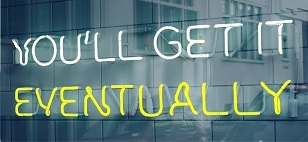 When you share a chart, how do you help your audience instantly get your point?
When you share a chart, how do you help your audience instantly get your point?
Often, presenters and analysts make people work way too hard to get the point of a chart!
So, to help you convey your point with punch, you’ll find 3 specific tips in this post. They’re inspired by a great 10-minute video by Donabel Santos, which I’ll share in a pair of short clips below. (Plus, you’ll find the full-length video at the end of the post.)
What do you think of this chart?Scroll to Contents ↓
In this 10-second clip, you’ll see a very busy line chart, which the speaker will later do a makeover on. (She’s using Tableau, but you could do the same makeover in Excel, PowerPoint, or any other charting software.)
The chart shows how market share changed over time – for over 70 phone vendors:
To see more clearly, click the Full screen (⛶) button during playback.
(To exit full-screen mode, click the button again, or press Esc.)
In this post, we’ll step through the makeover shown in the full-length video. And whenever you do a chart makeover, I recommend you follow these 3 steps that we’ll use:Top ↑
Continue reading

 If you do demos at work or online, check out this fantastic video (below) from Andy Kriebel and Eva Murray.
If you do demos at work or online, check out this fantastic video (below) from Andy Kriebel and Eva Murray. Here’s what you’ll find
Here’s what you’ll find Have you heard of the “assertion-evidence approach” for making slides? It’s a simple, powerful, evidence-based approach to presenting your talk.
Have you heard of the “assertion-evidence approach” for making slides? It’s a simple, powerful, evidence-based approach to presenting your talk. When you’re preparing a data-rich talk, where could you learn to get your message across better?
When you’re preparing a data-rich talk, where could you learn to get your message across better? Need to present some data? About the best way you can do that is to use a data visualisation.
Need to present some data? About the best way you can do that is to use a data visualisation. When you share data – in a slideshow, a dashboard, or a written report – how can you give your message impact? (You know, so you
When you share data – in a slideshow, a dashboard, or a written report – how can you give your message impact? (You know, so you  You’ve likely heard it said that opening your talk with a startling statistic helps you grab people’s attention.
You’ve likely heard it said that opening your talk with a startling statistic helps you grab people’s attention.