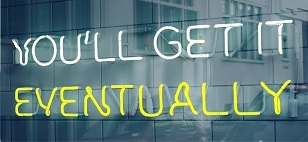 When you share a chart, how do you help your audience instantly get your point?
When you share a chart, how do you help your audience instantly get your point?
Often, presenters and analysts make people work way too hard to get the point of a chart!
So, to help you convey your point with punch, you’ll find 3 specific tips in this post. They’re inspired by a great 10-minute video by Donabel Santos, which I’ll share in a pair of short clips below. (Plus, you’ll find the full-length video at the end of the post.)
What do you think of this chart?Scroll to Contents ↓
In this 10-second clip, you’ll see a very busy line chart, which the speaker will later do a makeover on. (She’s using Tableau, but you could do the same makeover in Excel, PowerPoint, or any other charting software.)
The chart shows how market share changed over time – for over 70 phone vendors:
To see more clearly, click the Full screen (⛶) button during playback.
(To exit full-screen mode, click the button again, or press Esc.)
In this post, we’ll step through the makeover shown in the full-length video. And whenever you do a chart makeover, I recommend you follow these 3 steps that we’ll use:Top ↑
- Decide what’s your point? (Also known as “So what?”)
- Make your point crystal clear visually
- Make your point crystal clear verbally
Near the end of this post, you’ll also find these topics:
- What about adding a subtitle?
- And what about adding captions? (callouts)
- Here’s the whole video
- Over to you
- Also check out
Step 1: Decide what’s your point? (Also known as “So what?”)Scroll to Contents ↑
When you design (or redesign) a chart – or any slide for that matter – the first step’s to define the point you want your visual to make.
Later in the video, that’s what Donabel does. In essence, she decides her point is:
Nokia’s market share dropped sharply
Notice that’s a simple sentence of just a few short words. So it’s:
- Easy for you to express
- Easy for people to absorb
As a plus, the point about Nokia’s market share also lends itself to data storytelling. That’s because it contains these 3 features:
- One or more people – in this case, the Nokia team as a whole
- Some action that took place – the market share dropped
- Some drama or emotion – market share didn’t just dip, it dropped sharply
With the point decided, next we can make it crystal clear:
- First visually
- And then verbally
Step 2: Make your point crystal clear visuallyScroll to Contents ↑
It’s best to tackle the visual (non-textual) parts of your chart before the written parts.
That’s because human vision can process aspects like colour and size (known formally as pre-attentive attributes) far more quickly than text or numerals. So they grab people’s attention more strongly – and straight away.
Let’s take advantage of that then. To make your point stand out visually, you could do as Donabel does:
- Vividly colour the line that represents Nokia.
- Use grey for every other vendor in the chart.
- Make Nokia’s line thicker than the rest.
- Remove “chartjunk” (e.g. gridlines) that might distract people from your point.
With those changes in place (as shown in the next video clip), lastly you can review the verbal (textual) aspects of your chart…
Step 3: Make your point crystal clear verballyScroll to Contents ↑
The original chart’s title was highly generic, and simply said:
“Mobile Device Vendors”
That’s a problem, as it didn’t state the point of the slide. So as a result, the person presenting the chart might flounder, and the audience might well just wonder!
The solution? Use a short sentence as the chart’s title, reflecting the point from step 1. For instance, here’s what Donabel wrote:
“Nokia had a drastic market share drop that started in 2012”
At the start of this 1-minute clip, you’ll see the reformatted chart with the changes from step 2 (like colours and line thickness). Then Donabel rewrites the chart title, and crucially, adds colour and bolding to tie it to the chart:
To see more clearly, click the Full screen (⛶) button during playback.
(To exit full-screen mode, click the button again, or press Esc.)
What about adding a subtitle?Scroll to Contents ↑
If you watch the whole video (below), you’ll see that Donabel adds a chart subtitle, too:
“At its peak Nokia had more than 40% market share. In 2019 it had about 1%.”
Mind you, I like that she says a subtitle’s not always appropriate:
“We can also add some subtitles
if it’s appropriate for your presentation”
Donabel Santos (at 6:55)
I agree. So when is it appropriate to add a subtitle? Here’s my advice…
A subtitle’s useful if the chart’ll appear in a written report (rather than in a slideshow, with you there as presenter to describe it). That’s because readers of written reports have time to process all those words.
In a slideshow though, I don’t recommend you use a subtitle because your audience is also listening to you. So they only have time to read about 15 words per slide.
How can you avoid putting the subtitle on your chart? Write it in your slide notes, and say it. That way, you rightly keep the focus on you – not on your chart!
And what about adding captions? (callouts)Scroll to Contents ↑
At the end of the complete video (below), Donabel also adds captions to call out the highest and lowest points of Nokia’s market share. (In Tableau, they’re called annotations.)
This is what one of them looks like:

And here’s the text from each caption:
Nokia’s Peak:
June 2011
Market Share: 41%by December 2018
Market Share: 1%
The captions are a bit like the subtitle she used, in that they contain similar details to it. But crucially, they also have 2 major benefits:
- Each caption’s much shorter than the subtitle.
- They’re very close to the points they describe (and they’re even connected to them by fine lines).
Plus, in a slideshow, captions lend themselves to being animated to appear on-click, as you mention the top and bottom points of Nokia’s market share. Their sudden appearance even draws people’s attention towards the part of the chart you’re discussing.
That’s in marked contrast to a subtitle, whose sudden appearance would actually draw people’s eyes away from the relevant part of Nokia’s line on the chart!
For all those reasons, captions (callouts) are much more suited than a subtitle is for use in a slideshow. They’re also great for use in a written report.
Here’s the whole videoScroll to Contents ↑
If you’d like to watch the whole 10-minute video (with no ads), here it is:
To see more clearly, click the Full screen (⛶) button during playback.
(To exit full-screen mode, click the button again, or press Esc.)
Over to youScroll to Contents ↑
If you’ve any comments or questions, feel free to jot them in the box below.
As a reminder, here are the 3 steps you can use to get any chart’s point across – quickly and clearly:
- Decide what’s your point? (Also known as “So what?”)
- Make your point crystal clear visually
- Make your point crystal clear verbally
Also check outScroll to Contents ↑
- Donabel’s website – sqlbelle.com
- Improve each slide’s title – make your whole talk better
- 3 steps to present like a dataviz rockstar – part 1 [Video]
- Quiz: How many words should you put on your slide, and WHY?
- Make your slide explain “So what?” – Secret #13 of star presenters
- Build your talk on messages, not topics – Secret #15 of star presenters
- Tableau trouble? Recent resources to the rescue! [Videos by @sqlbelle and @TableauTim]
- Today’s most popular posts, and the latest visitor comments

Wonderfully clear explication, Craig!
This makeover did substantially improve the slide. But one critical piece of context was lost in the improved version: an indication that each line depicts the market share of a different mobile device vendor.
This could be inferred from the headline and subhead. But that will take a moment or two to process, and as you note, the point of the chart should be instantly clear. A solution: Change the label for the Y axis to a horizontal title above the Y axis that says “Market share of top mobile device makers,” and eliminate the subhead, as you suggest.
I also agree with your suggestion that the data-point captions be animated to appear on click. That way, the viewer can first absorb the main point of the chart — the drastic fall — and then take in the nice-to-have information of exact dates and share percentages.
LikeLike
Thanks for commenting Bill. That’s great feedback.
I’d not even thought about the y-axis’s label, but making it horizontal would avoid having a room full of people tilt their heads to try to read it! And wording it more fully as you suggest could make a lot of sense.
LikeLike